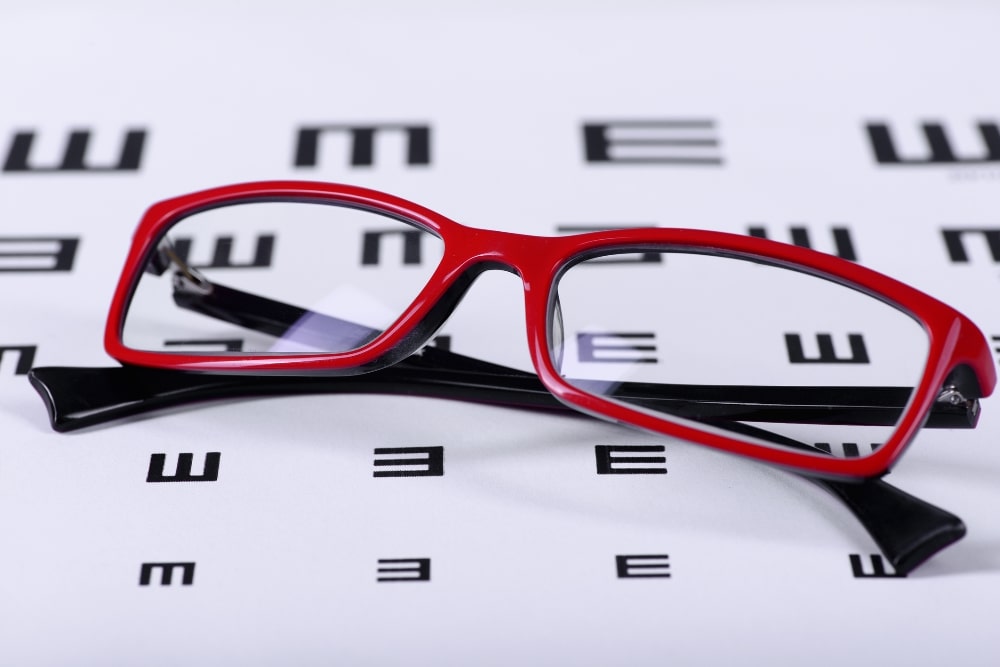
Like millions of other folks in this digital age, we’re typically staring at the computer screen for extended periods every day. We might start to get headaches, feel pressure behind the eyes, get dry eyes, blurry vision or neck and shoulder pain. All these are symptoms of what is known as digital eye strain. Voice over actors can have a higher risk of eye strain due to dim lighting and proximity to our computer screens. We’re frequently in dark recording booths looking at a bright screen, and we may sit closer than an arm’s length away from the screen to view it properly.
Being aware of what digital eye strain is and how it affects us can help us avoid it. So can developing new habits to maintain good eye health both in and out of the recording booth.
Digital Eye Strain by the Numbers
Voice over actors aren’t the only folks at risk for digital eye strain. The condition can occur to anyone who spends a notable amount of time in front of the TV, computer or other digital device.
A report from The Vision Council noted nearly 60% of American adults experienced one or more symptoms of digital eye strain.
- 32% reported eye strain
- 27% reported dry eyes
- 28% reported headaches
- 28% reported blurred vision
- 35% reported neck and shoulder pain
Voice over talent would align with the 80% of adults who say they use digital devices for more than two hours each day, and we may even match up with the 67% who say they use two or more devices at the same time.
Even when we’re not officially at work, we could be checking our phones, watching TV or continuing screen time in other ways. Nearly 80% of adults say they use some type of digital device in the hour before going bed, and 55% percent use them within the first hour they’re awake.
How Voice Over Actors Can Avoid Eye Strain
Keeping our eyes healthy can start by adjusting our work environment and habits to reduce the risk of eye strain. These tips can help immensely.
Give Your Eyes a Break
Eye strain tends to occur when you’re in front of the computer for an extended stretch of two hours or more. You can start to experience what’s known as focusing fatigue, which occurs when eyes tire out from constantly focusing on the screen.
Avoid it by implementing what doctors call the 20-20-20 rule. Every 20 minutes, look away from your screen to focus on something at least 20 feet away for 20 seconds. This gives the focusing muscle a chance to relax.
You can also focus on something in the distance for at least 10 seconds, then focus on something up close for at least 10 seconds. Alternate between the two 10 times. This exercise helps ensure your eyes’ focusing ability doesn’t lock up during extended screen time.
Blink Frequently
We tend to blink much less frequently when we’re reading from a computer screen than we do when we’re reading off a printed page. Blinking keeps our eyes lubricated, helping us avoid irritation and dryness.
Make a habit of blinking 10 times every 20 minutes to keep eyes moistened. If you’re still having dry eye issues, lubricating eye drops may be helpful. Just make sure you pick those designed to lubricate the eyes. Those meant to get the red out only decrease the size of the blood vessels without necessarily easing irritation.
Pay Attention to Lighting
Staring at a bright screen in a dark recording booth can increase the risk of eye strain, due to the contrast between the dimness of the booth and the brightness of the screen. This causes your eyes to put more effort into focusing and more strain on your vision.
You can decrease the risk of eye strain with several tactics:
- Reduce the brightness of your monitor, adjusting it to more closely match the level of illumination in the booth.
- Increase the contrast, which makes dark text on a light background stand out better for easier focusing.
- Increase the font size, which can also make it easier for your eyes to focus.
- Add a small light source, such as a mini USB lamp, to even out the lighting.
- Eliminate any glare, which you can usually do by turning the screen away from any light source shining directly on it. If you wear glasses, you can get lenses with an anti-reflective coating to protect your eyes even further.
Adjust Your Work Setup
The layout of your voice over workstation has an impact on your eye health. You want your monitor to be at least 20 inches away from your eyes, with the center of the screen angled about 15 degrees below your eyes. This makes reading it more comfortable and ensures you’re not craning your neck.
If you’re reading from both a screen and a printed page, put the printed pages on a stand next to your screen so you can look back and forth with ease. Use a small light on the printed page if needed, ensuring that it doesn’t create a glare on your screen.
Your overall posture plays a role in your eye health, as well. Sit up straight, and keep your chair at a comfortable height that lets your feet rest easily on the floor.
Try Computer Glasses
If you wear glasses, you can look into customized computer glasses that are designed to work at the exact distance you sit from your computer screen. These can be particularly helpful if you have bifocals or progressive lenses that would normally make you tilt your head to get just the right focus through a specific band on your lens. All that head tilting can eventually lead to a sore neck, back or shoulders after extended periods.
Computer glasses instead give you an entire lens that’s adjusted for optimum viewing of your computer screen. You can also get an anti-reflective coating to cut down on glare, along with photochromic lenses that darken to shield your eyes from harsh indoor or outdoor light.
Just put the custom glasses on when you work at your computer, and then switch back to your regular glasses when you’re done. My husband normally wears progressive lenses, and he has a pair of custom computer glasses that he says makes a huge difference in his comfort and ability to see the screen clearly from any angle.
Additional Eye Care Tips for Voice Over Actors
It’s important to pay attention to eye health even when we’re not at work, and a few tips can help. Getting regular eye exams is always a good idea, as is wearing sunglasses to protect our eyes from bright sunlight. Regular exercise and a healthy diet likewise contribute to good eye health.
Even though our voice may be our greatest asset as voice over artists, our eyesight is equally important both on the job and off. Not only are these tips are easy to follow and add to our daily routine, but they can make a big difference in the long run.



